If you’re using OCLP (OpenCore Legacy Patcher) on an old Mac in order to upgrade beyond the officially-supported macOS version to macOS Monterey instead, Xcode 13.2.1 will crash on launch with the error “The application “Xcode” can’t be opened, 6″. The crash report gives this cause:
Application Specific Information:
dlopen(@rpath/libIDEApplicationLoader.dylib, 1): image not found
abort() calledIf you run Xcode from the Terminal (like “/Applications/Xcode.app/Contents/MacOS/Xcode”) you get a more detailed error log:
dyld: warning: @executable_path/ ignored because of amfi policy (Codesign main executable with Library Validation to allow @ paths)
dyld: warning: @executable_path/ ignored because of amfi policy (Codesign main executable with Library Validation to allow @ paths)
dyld: warning: @executable_path/ ignored because of amfi policy (Codesign main executable with Library Validation to allow @ paths)
dyld: warning: @executable_path/ ignored because of amfi policy (Codesign main executable with Library Validation to allow @ paths)
dyld: warning, LC_RPATH @executable_path/../Frameworks in /Applications/Xcode.app/Contents/MacOS/Xcode being ignored in restricted program because of @executable_path (Codesign main executable with Library Validation to allow @ paths)
dyld: warning, LC_RPATH @executable_path/../SharedFrameworks in /Applications/Xcode.app/Contents/MacOS/Xcode being ignored in restricted program because of @executable_path (Codesign main executable with Library Validation to allow @ paths)
dyld: warning, LC_RPATH @executable_path/../PlugIns in /Applications/Xcode.app/Contents/MacOS/Xcode being ignored in restricted program because of @executable_path (Codesign main executable with Library Validation to allow @ paths)
dyld: warning, LC_RPATH @executable_path/../Frameworks in /Applications/Xcode.app/Contents/MacOS/Xcode being ignored in restricted program because of @executable_path (Codesign main executable with Library Validation to allow @ paths)
dyld: warning, LC_RPATH @executable_path/../SharedFrameworks in /Applications/Xcode.app/Contents/MacOS/Xcode being ignored in restricted program because of @executable_path (Codesign main executable with Library Validation to allow @ paths)
dyld: warning, LC_RPATH @executable_path/../PlugIns in /Applications/Xcode.app/Contents/MacOS/Xcode being ignored in restricted program because of @executable_path (Codesign main executable with Library Validation to allow @ paths)
Error loading required libraries. If there is an ongoing installation please wait for it to complete. Otherwise reinstall. (dlopen(@rpath/libIDEApplicationLoader.dylib, 1): image not found)
[1] 643 abort /Applications/Xcode.app/Contents/MacOS/Xcode
This is caused by OCLP’s “Disable Library Validation Enforcement” patch and this issue is tracked here.
If your Mac doesn’t require AMFI to be disabled for OCLP to work (i.e. this will only work if it has Metal graphics like my MacBook Pro Retina mid-2012), in the OpenCore-Patcher app you can untick the “Disable Library Validation” option in the Developer settings and reboot to apply the changes:
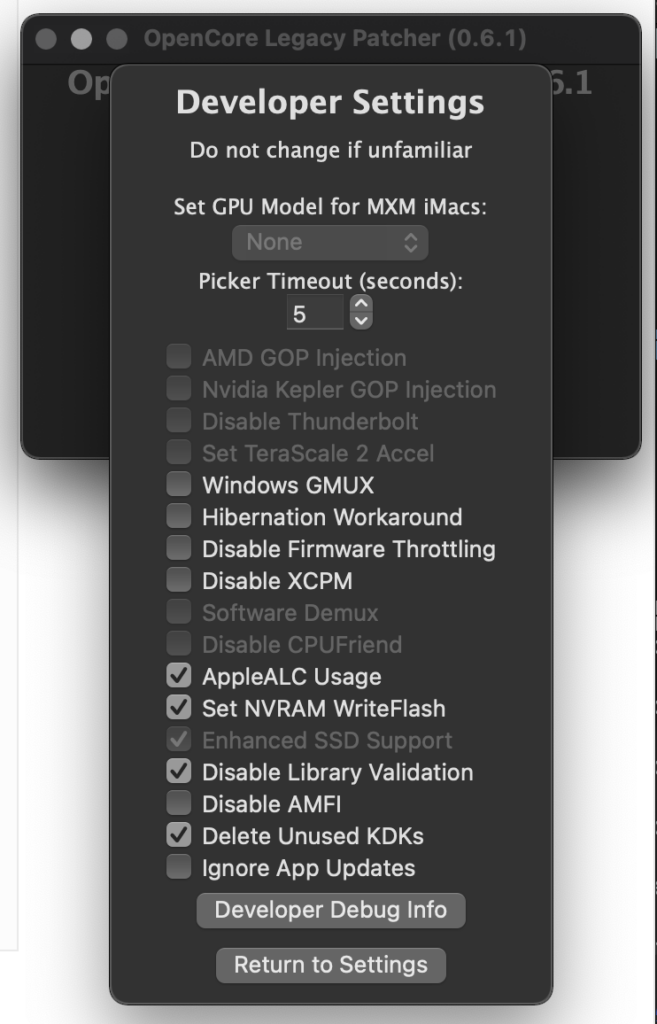
Afterwards Xcode can launch normally!

Hi Nicholas,
I am from Malaysia. Recently I’m looking to reuse my old Bamboo CTH 661 Wacom tablet on macOS Catalina 10.15. I was very disappointed with Wacom of not updating this driver anymore. I search online and found your driver link, and it works! I am so grateful for your kind heart and brilliant skill. Immediately I wanted to send you some tips as my token of appreciation, but it was not supported Paypal. So I finding ways to reach you and wanted to say a BIG thank you to you. I hope you keep doing what you do and may God forever look after you for the benefit of others.
THANK YOU SO MUCH !!!
Amos
Malaysia